
The new update for Google's Find My Device app is currently being released to users in the US and Canada, with third-party trackers set to be available for purchase next month. A video preview of how these trackers will integrate with Android has been revealed.
Pebblebee is expected to be one of the first companies to launch a Bluetooth-enabled tracker. CEO Daniel Daoura demonstrated the setup process with Find My Device on Instagram (via 9to5Mac). The process is simple: you hold the Pebblebee Card next to your Android phone, double-tap the card to start the pairing process, and it is immediately recognized by the Find My Device app on the phone. All that's left is to tap the confirmation screen.
You can view the card on the map within Find My Device, along with your other connected devices. Setting up other trackers, including newly released devices from Anker, should be just as straightforward.
Enhanced and updated
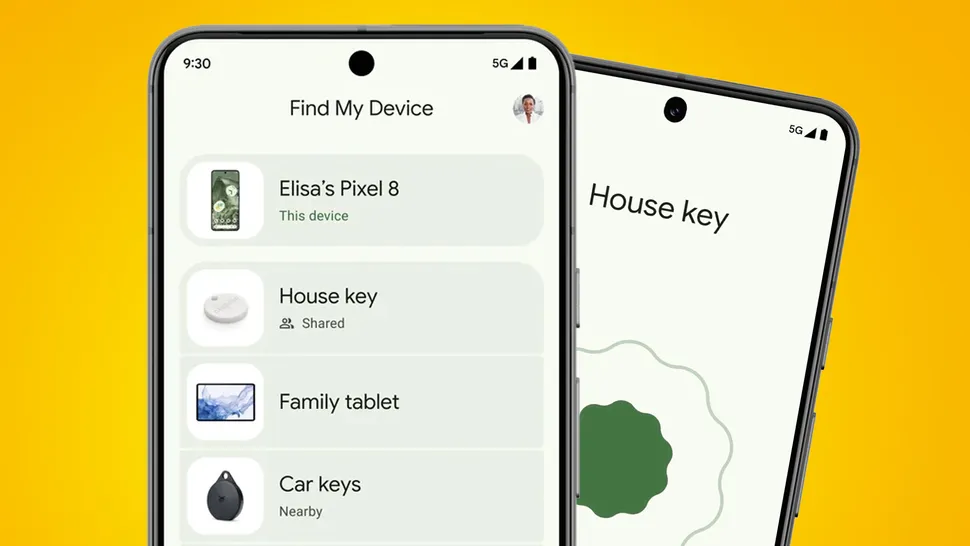
The Find My Device app from Google has been available for a long time, but previously it only worked with certain Android phones and wearables. Now, it has expanded to include a variety of other devices, such as Pebblebee trackers, Sony and JBL headphones.
An important new feature is the ability to track devices even when they are turned off, like the Google Pixel 8. This requires special hardware to keep a Bluetooth beacon active even when the device is not powered on.
The Pebblebee demonstration showcases some impressive features of Find My Device: you can make the trackers play a sound to help locate them, and the on-screen graphics change to indicate whether you are moving closer to or farther away from your lost item.
The enhanced Find My Device will eventually be available to users globally and will be compatible with a variety of new trackers and devices. More information about it, as well as Android 15, may be revealed at Google I/O 2024, beginning on May 14th.
